Recently updated on January 14th, 2026 at 11:07 am
WhatsApp has become one of the apps we use to share our moments and its status feature gives users the ability to upload short videos or photos, which disappear after 24 hours.
But what happens when you come across a funny moment, a heartwarming note or an inspirational video on someone’s status and want to keep it for later?
However, WhatsApp does not provide a direct method to download statuses. Here’s where Vidmate comes into play.
Vidmate is an all-in-one video downloading tool that allows you to download videos from multiple platforms, such as WhatsApp. It’s quick, simple to use, and does the job without any fuss. In this blog, we are going to show you a step-by-step process to save WhatsApp status videos using Vidmate.
By the time you finish this article, you will have learned how you can save that ephemeral WhatsApp status moment till the end of time. Intrigued? Keep reading.
Why Would You Want to Save WhatsApp Status Videos?
Before diving into the how-to, let us understand why you would want to save WhatsApp statuses.
- Preserve Special Moments : And just use as an example, a motivational quote, your town gala speech of the friend, a funny meme, saving statuses make sure you visit the memorable contents any time.
- Sharing is caring : Downloaded WhatsApp statuses can be reshared across other applications like Instagram, or Facebook.
- Offline access : Internet not always reliable? You can also watch downloaded videos in offline mode.
Whatever your reason, Vidmate is your solution for easily saving WhatsApp statuses to your phone.
How to Save WhatsApp status videos using Vidmate?
So, here’s a quick guide that lets you do just that using Vidmate to download WhatsApp status videos.
Step 1: Download and Install Vidmate APK
Vidmate is the way you can go to grab any video, but you should install it in your android device before saving any video.
- Download the Vidmate APK from vidmate.cloud.
- Enable “Unknown Sources” on Your Phone Settings > Security > Unknown sources. That means you can install apps not on the Play Store.
- Once the download completes, click on the downloaded APK file and follow the instructions on-screen to install Vidmate.
Disclaimer: Vidmate cannot be found on Google Play Store recently, this is because of the Google Play Store’s policy of not allowing video downloading apps on their service, however, Vidmate is completely safe to use when downloaded using the official website.
Step 2: Check the WhatsApp Status.
The status you wish to save, watch it next. Here’s how to view the statuses on WhatsApp:
- Open WhatsApp.
- Tap on the “Status” tab.
- Then click on the status that you want to see.
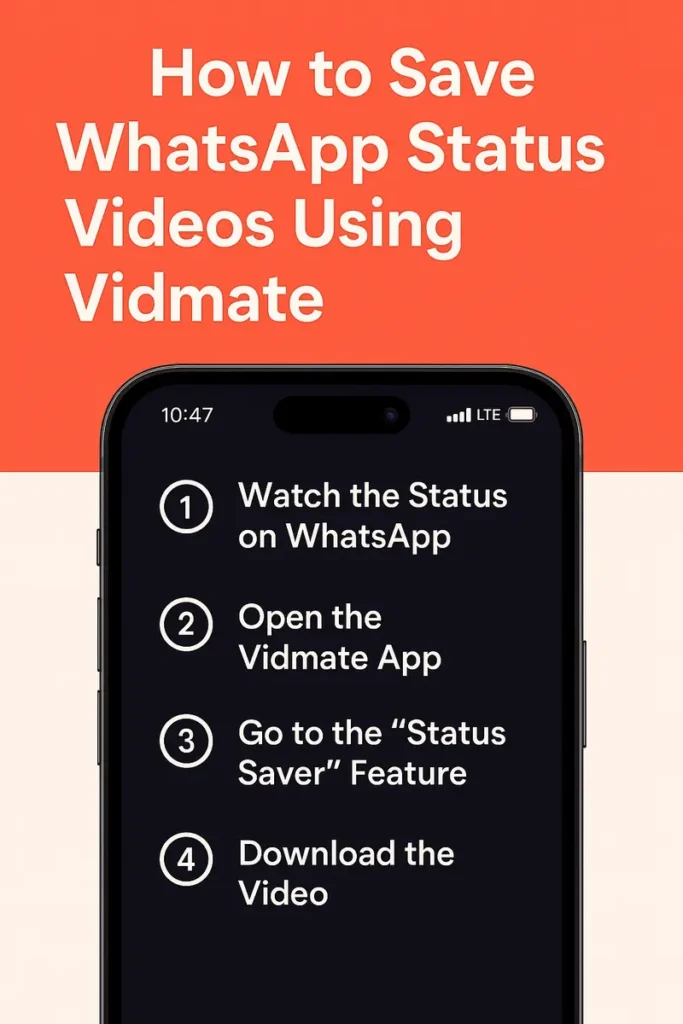
You also have to appreciate the video in its entirety because Vidmate only works after loading the video for the download process.
Step 3: Find Status Tempertory Folder
Once you’ve looked at the status, WhatsApp saves it temporarily in an internal folder on your phone. This is the folder Vidmate uses to find the video.
If you need to do this manually, here is how to find this:
- Open the File Manager in your Phone.
- Follow Internal Storage > WhatsApp > Media >. Statuses.
- You’ll see all the statuses you have seen recently.
Still too complex? No need to worry, Vidmate does this automatically behind the scenes.
Step 4: Save the Status using Vidmate
Here is where Vidmate works its magic.
- Open Vidmate on your device.
- Go to Local Files or WhatsApp Status in the app.
- Choose the video file you want to download. Vidmate automatically identifies all WhatsApp video statuses that are now accessible.
- Click the Download button.
- Select the video resolution you want and click on “Download Now” button.
That’s it! The status video is now saved on your device and ready to be shared or viewed later.
Step 5: Access the Downloaded Video
The downloaded video will automatically, shown in your phone’s Gallery in the “Vidmate” folder. It can also be found from the Vidmate app by going to “Downloaded Files.”
Pro Tip: You may save these videos in separate folders so your gallery doesn’t get cluttered
Is Vidmate Right Tool For You?
If you are looking for one of the most used tools for saving WhatsApp statuses or other social media content, Vidmate is the ideal choice. While there are other ways to achieve this, for example, using screen recording or using third-party WhatsApp mods, we find Vidmate the fastest, simplest, and reliable solution with a feature suite unmatched.
However, safety is going to be considered, always download apps like Vidmate from the official sources.
Pros of Using Vidmate:
- Easy and intuitive interface
- Also works across platforms, not just WhatsApp
- Choose from a variety of resolutions for download
- Completely free to use
Cons of Using Vidmate:
- This approach does require enabling “Unknown Sources”, which isn’t the most secure option for everyone
- Not available on Google Play Store so no Google Play security.
Despite these minor drawbacks, Vidmate is one of the commonly used apps for downloading statuses on WhatsApp.
Tips for Saving WhatsApp Status Videos Safely
- Seek Permission : Always take the consent of the uploader before saving or sharing someone else’s WhatsApp status.
- Protect your Privacy : For best results, always download Vidmate from official sources.
- Free up Storage Space : Make it a habit to delete your downloads folder so that your phone does not run out of storage space. Video files can be very large, and they can take up space fast.
With these tips, you will have a hassle-free using experience of Vidmate for your WhatsApp downloads.
Wrapping Up
WhatsApp status videos saving makes capturing and recalling moments easier. This is where Vidmate comes in, you can easily and simply make this process possible.
Now that you know its process of how to save whatsapp status videos using Vidmate, Use this knowledge wisely. So erase those disappearing gems and have your favorite WhatsApp statuses forever!
