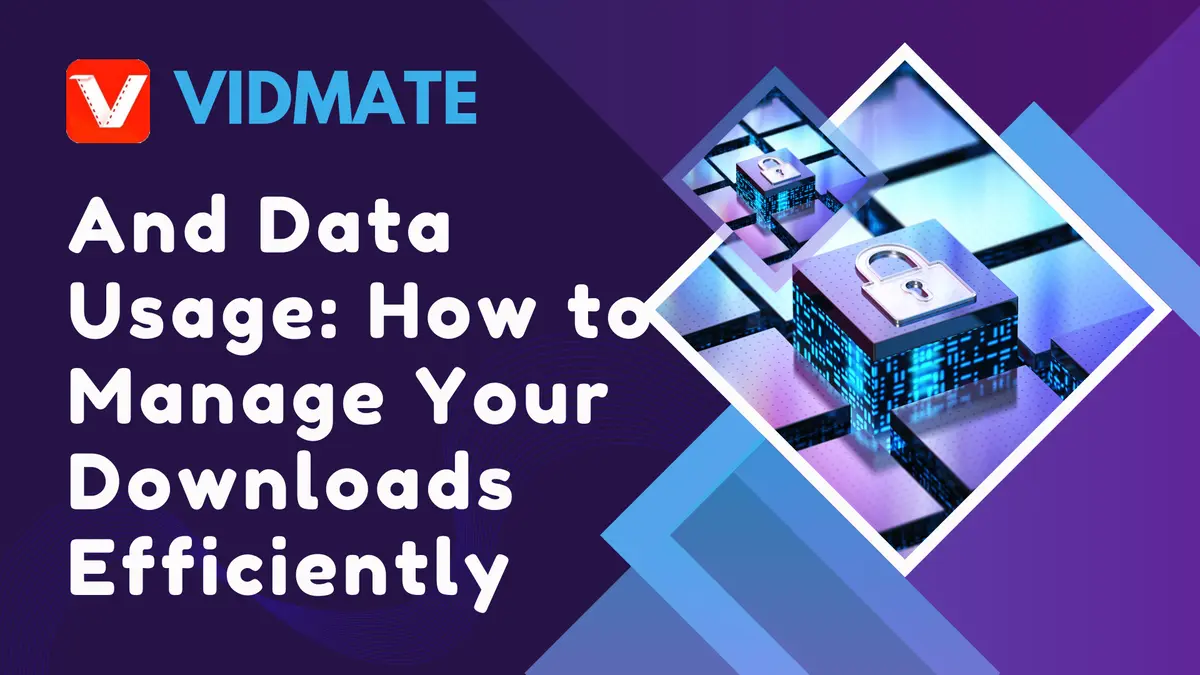Recently updated on January 13th, 2026 at 07:15 am
managing data usage while enjoying multimedia content is essential, especially with apps like VidMate that allow users to download videos and stream live TV. VidMate is a powerful tool that not only enables high-speed downloads from various platforms but also provides access to live television channels.
However, understanding how to manage your downloads efficiently can help you save data and optimize your experience. This article will explore effective strategies for managing data usage while using VidMate.
Understanding VidMate’s Features
Before diving into data management strategies, it’s essential to understand what VidMate offers:
- High-Speed Downloads: VidMate allows users to download videos and music quickly, often at speeds significantly faster than other apps.
- Multiple Formats and Resolutions: Users can choose from various formats (MP4, 3GP, FLV) and resolutions (480p, 720p, 1080p), allowing for flexibility based on device storage and data availability.
- Live TV Streaming: In addition to downloads, VidMate provides access to over 200 live TV channels across different genres.
These features make VidMate a versatile app for media consumption. However, they can also lead to significant data usage if not managed properly.
Managing Download Settings
Choose the Right Resolution
One of the most effective ways to manage data usage is by selecting the appropriate video resolution when downloading. Higher resolutions consume more data. Here’s a quick guide:
- 480p: Suitable for smaller screens or when data is limited.
- 720p: Good for standard viewing on larger screens.
- 1080p: Best for high-definition displays but uses the most data.
- 4K: You can even go up to 4K resolution.
By opting for lower resolutions when possible, you can significantly reduce your data consumption while still enjoying quality content.
Use Wi-Fi Whenever Possible
To minimize mobile data usage, always connect to Wi-Fi when downloading large files or streaming live TV. This not only saves your mobile data but also often provides faster download speeds. If you frequently use VidMate at home or in places with reliable Wi-Fi, make it a habit to download content only in those environments.
Schedule Downloads During Off-Peak Hours
Some internet service providers offer unlimited data during off-peak hours (usually late at night). If your provider has such a plan, consider scheduling your downloads during these times. This strategy allows you to download large files without impacting your daily data limits.
Utilizing VidMate’s Download Manager
VidMate includes a built-in download manager that gives users control over their downloads:
Pause and Resume Downloads
If you encounter a slow internet connection or want to save data temporarily, use the pause feature. This allows you to stop downloads without losing progress and resume them later when you have better connectivity or more data available.
Monitor Download Progress
Keep an eye on the download progress displayed in the notification bar of your device. This feature helps you manage multiple downloads effectively and decide whether to continue or pause based on your current data availability.
Optimize Streaming Settings
Adjust Streaming Quality
When streaming live TV through VidMate, consider adjusting the streaming quality in the app settings. Lowering the quality can significantly reduce data consumption while still allowing you to enjoy your favorite shows.
Limit Background Data Usage
Ensure that VidMate is not using background data unnecessarily. You can do this by restricting background data usage in your device settings, which prevents the app from consuming data when not actively in use.
Conclusion
Managing data usage while using VidMate is crucial for optimizing your multimedia experience without exceeding limits or incurring extra charges. By choosing appropriate resolutions, utilizing Wi-Fi connections, scheduling downloads wisely, and leveraging VidMate’s built-in features effectively, users can enjoy seamless access to videos and live TV while keeping their data consumption in check.
FAQs
- Is VidMate free to use?
Yes, VidMate is free to download and use. - Can I download videos in different formats?
Yes, VidMate supports multiple formats including MP4, 3GP, and FLV. - Does using higher resolution affect my data usage?
Yes, higher resolutions consume more data; it’s advisable to choose lower resolutions when managing limited data plans.
By following these tips and strategies, you can make the most out of VidMate while efficiently managing your downloads and minimizing data usage. Enjoy your media content without worrying about exceeding your limits!